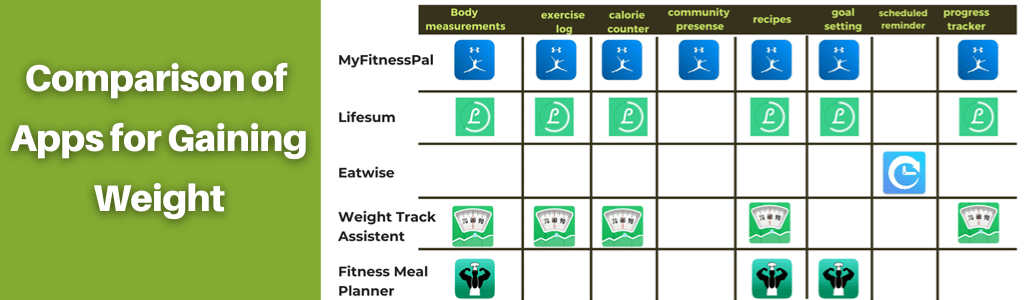5 Best Apps for Gaining Weight
“5 Apps for Gaining Weight” was written by Devon Suggs and reviewed/edited by Katie Dodd, MS, RDN, CSG, LD, FAND. Devon is a dietetic intern at Oregon Health Sciences University.
Apps are a wonderful resource to make successful health journeys a little easier! While most fitness apps solely focus on weight loss, there are a few apps that are equally as good for weight gain and maintenance.
Here’s a short guide of the top 5 apps I believe will help benefit weight gain and stop unintended weight loss!
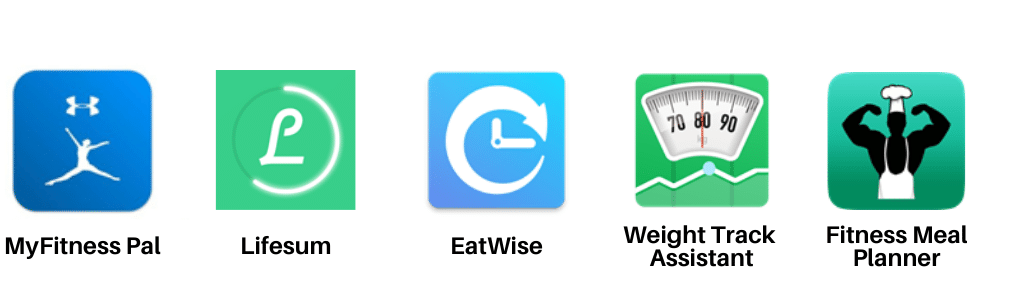
MyFitnessPal
4.7 stars
Looking to successfully gain or maintain weight with calorie counting? MyFitnessPal has been around since 2005 and has grown immensely. If you like to calorie count and want a community presence, this app will be the perfect fit for you!
This app has the largest database of foods compared to any other health apps and is user friendly. You will also receive feedback through the app and be able to easily track your progress. On top of that, MyFitnessPal offers an area on the app to establish a virtual community with others who may be on the same health journey as you!
MyFitnessPal has a free and premium version. The free version is great to use if you are learning the ins and outs of calorie counting for this first time. A premium subscription will have more goal setting options, no adds, and some other bonus add-ons.
This app is perfect for someone who enjoys visible, quantifiable data when logging their food and exercise.
Why you should use MyFitnessPal
- Has high success rates
- Is accessible for Android and IOS
- Holds the largest food database
- Offers a space for a community presence
- Has both a free and premium option
Potential Downsides
- Might be difficult to use at first if user has not calorie counting experience
- Additional content must be paid for by getting a premium account
Lifesum
4.6 stars
Lifesum is a wonderful app because it does not define what diets are considered “healthy”. Very similar to MyFitnessPal, Lifesum is a calorie-counting and exercise tracking app. However, many food tracking apps will target a population who is looking to lose weight and eat a low calorie diet.
The Lifesum app creates a space for individuals who want to gain weight, maintain weight, lose weight, or want to start diets such as a high protein, keto, plant-based, vegetarian, gluten free, etc.
There is a free and Premium option. If you follow a particular diet or if looking for additional education in other diets, the premium version may be worth the price. At $21.99 for three months, $30 for six months, and $45 for one year, the premium features in Lifesum include goal setting, macro counting, and will allow you to switch around the 12 different diets offered at any time.
Why you should use Lifesum
- Beginner friendly
- Offers multiple diets
- Usable for those with dietary restrictions
- Promotes overall health
- Lower premium price than other apps
- Accessible for Android and IOS
Potential Downsides
- Smaller food database than other apps
- No community platform on app
EatWise
4.8 stars
This app is great for individuals who may need a reminder to eat at appropriate times. If you are trying to gain weight or want to stop unintended weight loss, this app can be especially useful by reminding you to have a snack and get your calories in for the day.
It’s easy to get caught up in your day to day activities as well all do. Using this simple app makes gaining weight easier for you without even noticing it.
Why you should use EatWise
- Easy to use
- Great for remembering to eat more calories when trying to gain weight
- Accessible for Android and IOS
- Free
Potential Downsides
- No extra features are included such as calorie counting
Weight Track Assistant
4.5 stars
Tracking your weight gain or stopping unintended weight loss can be difficult. Weight Track Assistant helps you easily track your weight and fat composition by guiding you through measuring each part of your body.
When gaining weight and monitoring for unintended weight loss it may be beneficial to track your fat and muscle composition as well. This app also features free working out plans and calorie/exercise tracking.
Why Use Weight Track Assistant
- Easy to use
- Good weight tracking methods
- Can track body composition
- Offers a catalog of recipes
- Free workout plans with video tutorials
Potential Downsides
- Food log database is smaller than other apps
- Accessible for Android only
Fitness Meal Planner
4.3 stars
If you do not like to calorie count, this app might suit you best! Sometimes it can be difficult to consume enough calories for weight gain.
Fitness Meal Planner helps make the weight gaining process much simpler by providing you a daily meal plan of healthy high calorie foods to eat! All you have to do is put in your initial body measurements and goals, then the app will deliver a variety of foods for you to try out!
Why Use Fitness Meal Planner?
- Simple design
- Suggests the number of meals depending on weight gain goals and workout intensity.
- Honors dietary restrictions
- Easy to use
Potential Downsides
- Does not include food log tracking
- Meals and food choices will be repeated often if you have strict dietary restrictions
Comparison of Apps for Gaining Weight
This is a lot of information and each app for gaining weight has it’s own benefits and downsides. Here is a summary and comparison of the apps in this review.
| My Fitness Pal | Lifesum | Eatwise | Weight Track Assistant | Fitness Meal Planner | |
| Body Measurements |
+ |
+ |
+ |
+ |
|
| Exercise Log |
+ |
+ |
+ |
||
| Calorie Counter |
+ |
+ |
+ |
||
| Community Presence |
+ |
||||
| Recipes |
+ |
+ |
+ |
+ |
|
| Goal Setting |
+ |
+ |
+ |
||
| Scheduled Reminder |
+ |
||||
| Progress Tracker |
+ |
+ |
+ |
Final thoughts
Make sure to consult with your doctor before starting weight gain, maintenance, loss or any significant dietary changes. These apps are here for extra help after receiving advice from a healthcare provider!
If you want to learn more information on gaining weight, check out these other blog posts:
- High Calorie Recipes e-Cookbook
- High Calorie Smoothies for Weight Gain
- 5 Best High Calorie Drinks
- High Calorie Soups for Weight Gain
- The Best Foods to Gain Weight
- The Best Shake for Gaining Weight
- 15 Best High Calorie Vegan Foods